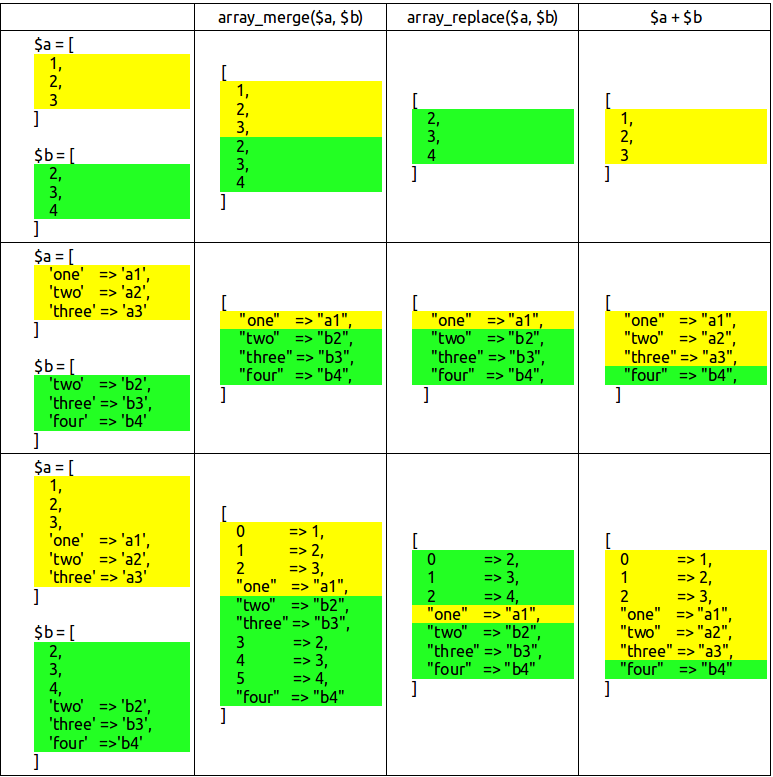Xdebug
SSH tunnel for debugging
ssh -f -N -R <remote_port>:localhost:<local_port> user@server
How to debug console command
export XDEBUG_CONFIG="idekey=PHPSTORM remote_host=localhost";
export PHP_IDE_CONFIG="serverName=srvname.local";
Common syntax
export PHP_IDE_CONFIG="serverName=srvname.local";export XDEBUG_CONFIG="idekey=PHPSTORM";/usr/bin/php -dxdebug.remote_autostart=1 -dxdebug.remote_host=192.168.15.1 -dxdebug.remote_enable=1 -dxdebug.remote_mode=req $* <command_with_params>
Debugging PHP apps under docker in PHPStorm
Here described how to easily run PHP app under docker with Xdebug support. To simplify:
build your app container on specially prepared container by Jetbrains, for example phpstorm/php-71-apache-xdebug-26
Add xdebug configuration in PhpStorm as described
It works (it worked for me even without Xdebug helper in browser)
array merging operators in PHP